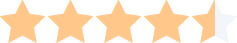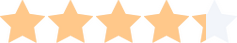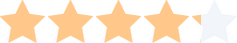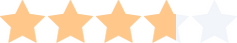Settling into a home is a lengthy process, and making sure your home is safe should be one of the first steps. Home security cameras are one way homeowners can adjust to their new place, prevent break-ins, and ensure comfort and protection for everyone (pets too!) under one roof.
There are many different types of home security cameras—and not all of them do the same things. Take a look at some of the top home security camera systems on the market to find the best ones for your house, whether you want to keep a (digital) eye on your toddler, your new puppy, or just your backyard.