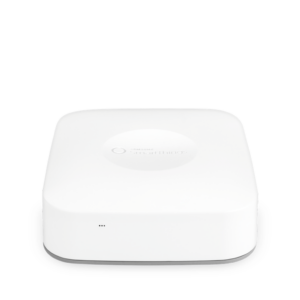Smart home security isn’t yesterday’s security. Like locks, most smart security comes with an app for remote access. That means you can typically arm your system from your phone or using your voice.
Modern security often connects with other smart devices in your home. For instance, some security systems can sync directly with your smart lock, allowing you to lock up from your security app. In some cases (like Abode), the security system hub can act as a smart home hub, too.
If you’re wondering what components can be added to a home security system (like cameras and sensors), check out our ultimate guide to home security.
When it comes to security, you can choose a system you can install yourself or one that a professional will do for you. There are pros and cons to both approaches. For starters, it’s easier to customize a DIY system, but it’s less work overall to have someone install your security for you.