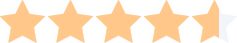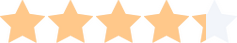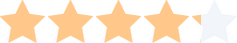DIY home security systems are pretty easy to install. All the sensors are wireless, and you don’t have to drill any holes into your new walls, which is especially good news if you’re a renter. You can install door and window sensors, motion sensors, glass break detectors, and cameras yourself and save money over a professional technician.
How to Install a DIY Home Security System
For over 8 years Move.org experts have examined pricing, credentials, and real customer reviews to give you (human) recommendations you can trust. See how we review.
At a glance
4 steps to install a home security system
It can seem daunting to install a home security system yourself, but don’t worry—it’s not that hard. You’ll have your new alarm system up and running with just a little bit of work and a lot of peel-and-stick tape.
1. Identify the basic components of a home security system
All DIY alarm systems use the same basic devices
Let’s say you just moved into a studio apartment, and you’re looking for a basic DIY home security package. Or maybe you’re just starting to get cozy in your new house and want to really customize your home alarm system. Whichever security system you choose, it needs a few standard things to function:
- A control panel or hub
- A few door/window sensors or a motion sensor
- A keypad, key fob, or both
- An internet connection
These are the bare basics, but any home alarm system worth its salt will offer more than that. Popular systems like SimpliSafe offer additional equipment like security cameras, flood sensors, smoke alarms, carbon monoxide detectors, and video doorbells.
All of your security devices link up with your control panel or hub so you can control it all together from a mobile app or a smart speaker. The hub is also your link to the alarm company’s professional monitoring station, which will call first responders for you if someone sets off your alarm system.
2. Find the most important areas of your home to secure
Ground-floor doors and windows are the most vulnerable points of your home
According to a State of Safety survey from Safewise, people are highly concerned about property crime from break-ins, which is fair considering a burglary occurs nearly every 30 seconds. Whether you're a homeowner or a renter, there are four areas of your home to consider that are most vulnerable to intruders:
- Front door
- Ground floor or basement windows
- Sliding or French doors
- Garage door
When you install your home alarm system, these are the areas you’ll want to focus on most. Buy enough entry sensors so that you can put one on your front door, back door, and most accessible ground-floor windows.
If you don’t want to buy a sensor for every single window on your ground floor, then a motion sensor can do most of the work for you. A single motion sensor can detect movement from multiple windows.
If you have a sliding or glass French door, then you might want to opt for a glass break sensor near these entry points.
3. Set up your home security equipment
Compare the best home security systems
Info current as of publish date. See ADT disclaimer.
Once you’ve decided on a system and bought all your equipment, you’re ready to set it up. Most DIY systems use these general steps.
Plug in your hub or control panel
If your system uses a hub, you can put it somewhere out of the way, like on a bookshelf or side table, as long as it’s near a power outlet. Some hubs need to be plugged directly into your internet router.
If your system uses a control panel, then you’re going to want to put it near the door you use the most. That way, it’s easy to enter the alarm code when you leave or enter. Most DIY control panels let you mount them on a wall with sticky tape or stand them up on a table or countertop.
If your security system uses a hub instead of a control panel, then it probably also comes with a separate keypad you can use for access codes. Stick the keypad up on a wall near the door you use most.
Attach your security sensors
Most DIY security sensors come with sticky tape on the back that makes it easy to put them just about anywhere.
First up, install entry sensors on your main doors and windows. Entry sensors are made up of two parts: a sensor and a magnetic piece. As long as the sensor and the magnet line up when your door or window is closed, then you can install these in a bunch of different ways. Don’t worry about putting them on upside down.
Motion sensors and glass break detectors can be stuck directly onto a wall or set on a shelf. Put them about five feet off the ground and within about 20 feet of the target. If you’re using them for windows, put them facing the windows you want to protect.
Set up your environmental sensors
If you purchased fire alarms or carbon monoxide detectors with your system, set them up next. You should have a smoke detector in every bedroom, as well as at least one on each floor of your house. It’s a good idea to put fire alarms outside the main bedrooms as well. Basically, it’s hard to have too many of these.
As for carbon monoxide detectors, you want to keep them pretty low to the ground. You’ll want at least one on each floor of your house—especially near bedrooms. Put one in your garage as well.
If you added flood sensors to your security system, you can put them near any major water source. Washing machines and toilets are big flood offenders.
Activate professional monitoring
Once your security equipment is up and running, you can activate your professional monitoring plan (if you want one).
A lot of DIY systems, such as Abode and Scout Alarm, let you monitor the system yourself through a mobile app. But a professionally monitored home security system doesn’t rely on you checking your phone notifications to protect your house.
With professional monitoring, if something triggers your security system, the monitoring center will try to contact you first to make sure it’s not a false alarm. If the monitoring rep can’t reach you, then they’ll call the police.
4. Install your security cameras
If you want to use security cameras, they require some additional setup
There are a few different types of security cameras on the market. Some need to be plugged in, some require batteries, and others have to be hardwired into your electrical system.
The most popular DIY home security systems offer basic indoor cameras, doorbell cameras, and wireless or wire-free outdoor cameras. For example, SimpliSafe offers the SimpliCam indoor camera and the SimpliSafe Video Doorbell Pro.
How to install an indoor security camera
Plug the security camera into a power outlet and download the brand’s mobile app. Sign in to the app, or set up an account if you don’t already have one. Once you’ve got the app ready to go, you can select the option to add the camera as a new device and then scan the QR code on the camera body to link it to the app and your Wi-Fi network.
How to install an outdoor security camera
Outdoor camera installation varies depending on the type of camera you want for your home.
If it’s a wire-free camera, like the Arlo Pro 3, then you’ll need to sync the camera with the camera hub before you install it outside. If it’s a wireless camera, like the Google Nest Cam IQ Outdoor, then you’ll need to run the power cord through a door, window, or hole in your wall so that it can plug into an indoor power outlet.
With either type of camera, you’ll also want to link it to the brand’s mobile app. Just like with the indoor camera, you’ll download the app, add the camera as a new device to your account, and scan the QR code on the camera body.
How to install a doorbell camera
Some doorbell cameras run off batteries, which makes it easy to put them by your door without worrying about wires. But a lot of video doorbells, including the SimpliSafe Video Doorbell Pro, hardwire into your existing doorbell system.
Doorbell camera installation is a bit trickier than any other DIY security device. Plan on spending 30 minutes to an hour getting it up and running.
First things first, you’ll need to shut off the breaker that powers your doorbell wiring. After the power’s off, you can remove your existing doorbell and attach the wires to your new video doorbell. You’ll also want to have a drill handy to secure the video doorbell on your exterior wall.
Doorbell cameras link to the brand’s mobile app the same way other cameras do: through a QR code on the body of the camera. Most smart doorbells also work with your existing doorbell chime. But you might have to install an extra little piece called a diode on certain types of chimes.
What about smart home devices?
If you’re interested in home automation, then DIY home security systems usually work with a bunch of different smart home protocols and devices. At the very least, systems like SimpliSafe and Ring Alarm work with Amazon Alexa and Google Assistant so you can control your system through your favorite smart speaker.
If you want to go beyond voice control and include things like smart lights, smart door locks, and smart power outlets, DIY systems let you do that too.
- SimpliSafe offers its own smart door lock. It also integrates with August smart locks and Nest thermostats.
- Frontpoint has smart locks, smart bulbs, and smart outlets on offer.
- Ring Alarm works with Ring smart lights.
- Abode works with more smart home protocols than any other system we’ve seen. It integrates with Z-Wave, Zigbee, Amazon Alexa, Google Assistant, Bose Sonos, IFTTT, and Apple HomeKit.
Is DIY right for you?
DIY isn’t the only home security option out there. If you’d rather sit back and let a professional set everything up for you, it’s an easier (albeit more expensive) option.
The most popular professionally installed home security systems:
- ADT
- Vivint
Both ADT and Vivint can install everything from sensors to security cameras and smart home stuff without you having to lift a finger. They are also more expensive than most DIY offerings—but your equipment is usually paid for monthly, not all at once upfront.
Vivint installation fee: $49
ADT installation fee: Varies depending on equipment.
Disclaimers
ADT: $99.00-$199.00 Customer Installation Charge. 36-Month Monitoring Agreement required starting at $59.99 per month ($2,159.64). 24-Month Monitoring Agreement required starting at $59.99 per month ($1,439.76) for California. Form of payment must be by credit card or electronic charge to your checking or savings account. Offer applies to homeowners only. Local permit fees may be required. Satisfactory credit history required. Certain restrictions may apply. Offer valid for new ADT Authorized Dealer customers only and not on purchases from ADT LLC. Other rate plans available. Cannot be combined with any other offer. Smoke Detectors not available in all states. Services not available in all states.